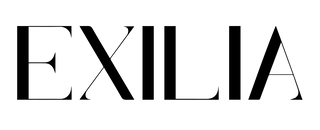SHOPPING GUIDE
To shop in the Exilia Digital Store, you don't necessarily have to create an account: however, if you do, you can access a world of exclusive services dedicated to our customers!
FIND AN ARTICLE
Finding what you are looking for is very easy: simply select a category from the navigation menu or use the search function by clicking on the magnifying glass in the upper right corner of the site pages or, if you are using a cell phone, by typing what you are looking for in the "search" field within the navigation menu
DISCOVER THE DETAILS OF THE ARTICLE
When you find the item that piques your interest click on the image or description, you will then access more images of the item and the description sheet.
In the same section you will find information on the Payment Types available, the shipping time information sheet and indication of our Returns and Refunds Policy
HOW TO PLACE THE ORDER
The purchasing procedure we have set up for you is simple and safe:
- on the product page, select the color and size of the item you want to purchase;
- Place the product in the Shopping Cart;
- you can go ahead and select other items by placing them in your Shopping Cart as well. In the upper right-hand corner you will find your shopping cart symbol, so you can check to see if everything you need is in your shopping bag;
- To continue with the purchase simply click on the Checkout button;
- Enter the address to which you want your purchases delivered;
- at the next step you will be asked to select the payment method you prefer from those proposed;
- before completing do a final check on all the information you have entered. If everything is correct proceed by confirming the order;
- within a few minutes you will be sent a confirmation e-mail with all the details of your order;
From this point on, our warehouse will take care of everything!
As soon as your order ships, you will receive another e-mail containing the tracking number of your shipment.